How nodes work
The diagram below shows a typical Scene Graph node, with the terminology we'll use:
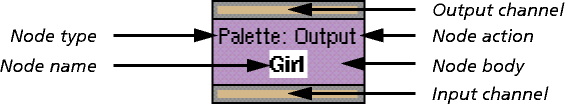
- The input channel accepts images as input to the node, through links that come from other nodes in the graph.
- If more than one link is connected to the input channel, it composites the images in order from left (the top image) to right (the bottom image), to make a single image.
- The node body performs the node's main function. For example the node body of the Palette node above changes the palette used to ink and paint the composited levels it receives from its input channel.
- The output channel outputs the resulting image to other node(s) in the graph. Each link connected to the channel receives an identical copy of the image.
- The node name labels the node to help you to identify it. It's a good idea to use these, so you can distinguish nodes of the same type.
- You set the node name by changing the corresponding heading in the XSheet. See Using the XSheet panel.
Note that some nodes only have a single channel:
- The Output node is a special node used to produce the scene's final output. It doesn't have an output channel, and is normally hidden. When it's shown, it's always at the top of the graph. See The Output node.